Large Format Printing Work Order
All large format printing must have a complete work order before being processed. Once you complete your work order, please place your file for printing in the R-drive under the folder named EIC-Printing-Services. Create a folder under the path r:\EIC-Printing-Services\Posters\” with your MyFIU user name and place your file there.
To calculate your total charges for printing, please use the following excel worksheet .
Once you submit your work order, an email will be sent to the print shop manager to alert them of your printing request. Do not forget to place your file or document in the R-drive so it can be printed as requested.