Video Library
We’ve compiled our most helpful videos in one place for you to access easily. Find out how to set up FIU’s VPN or our Citrix client with these step-by-step videos!
EIC Videos
Get a brief intro to what EIC has to offer the
CEC community. Learn about shared drives or
how to setup a Citrix receiver on your desktop to
access all of your apps at home.
Video 1: Welcome to CEC
Video 2: Citrix Desktop Setup
Video 3: Saving and Opening HFSS projects on Citrix
Video 4: Access EIC Computer Labs Remotely
Video 5: How to Access Remote Computer Labs and open HFSS Projects
Video 6: Minitab Instructions
2 Factor + VPN
As part of its ongoing cybersecurity strategy, The
Division of Information Technology has implemented
a mandatory two-factor authentication for the
Enterprise Virtual Private Network (VPN).
Video 1: Using the DUO mobile app
Video 2: Using a phone
Video 3: Using SMS
Please note that FIU Division of IT manages
FIU’s VPN. If you have issues connecting
please contact them at: 305-348-2284.
Enroll in 2 Factor
Authentication
Two-Factor Authentication will increase security
measures on your account by requiring two
steps to log in to your FIU services: something
you know (your password) and something
you have (a physical device, like your smartphone).
Video 1: Enroll using a smartphone
Video 2: Enroll using a mobile phone
Video 3: Enroll using a landline