Maintaining the front end of a WordPress site, especially one built with a theme like Divi, involves several best practices to ensure a smooth user experience, optimal performance, and effective management. Here’s a comprehensive list of best practices:
- Understand Divi
- Your WordPress website incorporates the “Divi” theme, accompanied by its robust “Divi Builder” page-building tool.
- Training Video: https://www.elegantthemes.com/documentation/divi/visual-builder/
- Use themes that are both compatible with your current version of WordPress and have received recent updates. – Learn more
- While you’re welcome to explore alternative themes, please note that our assistance with customizing different themes is limited.
- Your WordPress website incorporates the “Divi” theme, accompanied by its robust “Divi Builder” page-building tool.
- Plugin Utilization & Maintenance
- Avoid using and downloading too many plugins as they can slow down your site and cause conflicts.
- Ensure that any plugin you are downloading is up to date (recently updated) and is compatible with your current version of WordPress. – Learn More
- Delete any unused themes and plugins to reduce the potential security vulnerabilities.
- Consistent Branding
- Ensure you site’s branding is consistent with FIU’s branding standard
- We have a zero-tolerance policy against any kind of discriminatory or hateful content that may be published on FIU sites. Such behavior is not tolerated under any circumstances and will result in the removal of the site or site access.
- Regular Content Updates:
- Keep your content updated and relevant to your users.
- Regularly scan for broken links and fix any 404 errors to enhance user experience.
- Plugins such as Broken Link Checker can be utilized.
- In cases where your site remains un-updated for a period exceeding 4 months, EIC retains the authority to restrict site access and implement a maintenance mode page.
- Ensure Accessibility
- Follow accessibility guidelines (WCAG) to make your site usable by people with disabilities, including proper labeling, color contrast, keyboard navigation, and more.
- Your site MUST be ADA Compliant
- Evaluation Tools – Free for Use
- Optimization
- Images take longer to load than text. This means they decrease your page load speed. Review your images periodically.
- Optimize images utilizing Media Image Converter or Smush (Additional Paid)
- Delete images, themes, pages, and posts that are no longer in use.
- Images take longer to load than text. This means they decrease your page load speed. Review your images periodically.
- Need Assistance or Have Questions?
- Submit a ticket to EIC via the Help Desk
- Follow accessibility guidelines (WCAG) to make your site usable by people with disabilities, including proper labeling, color contrast, keyboard navigation, and more.